Best Digital Marketing app to promote your business
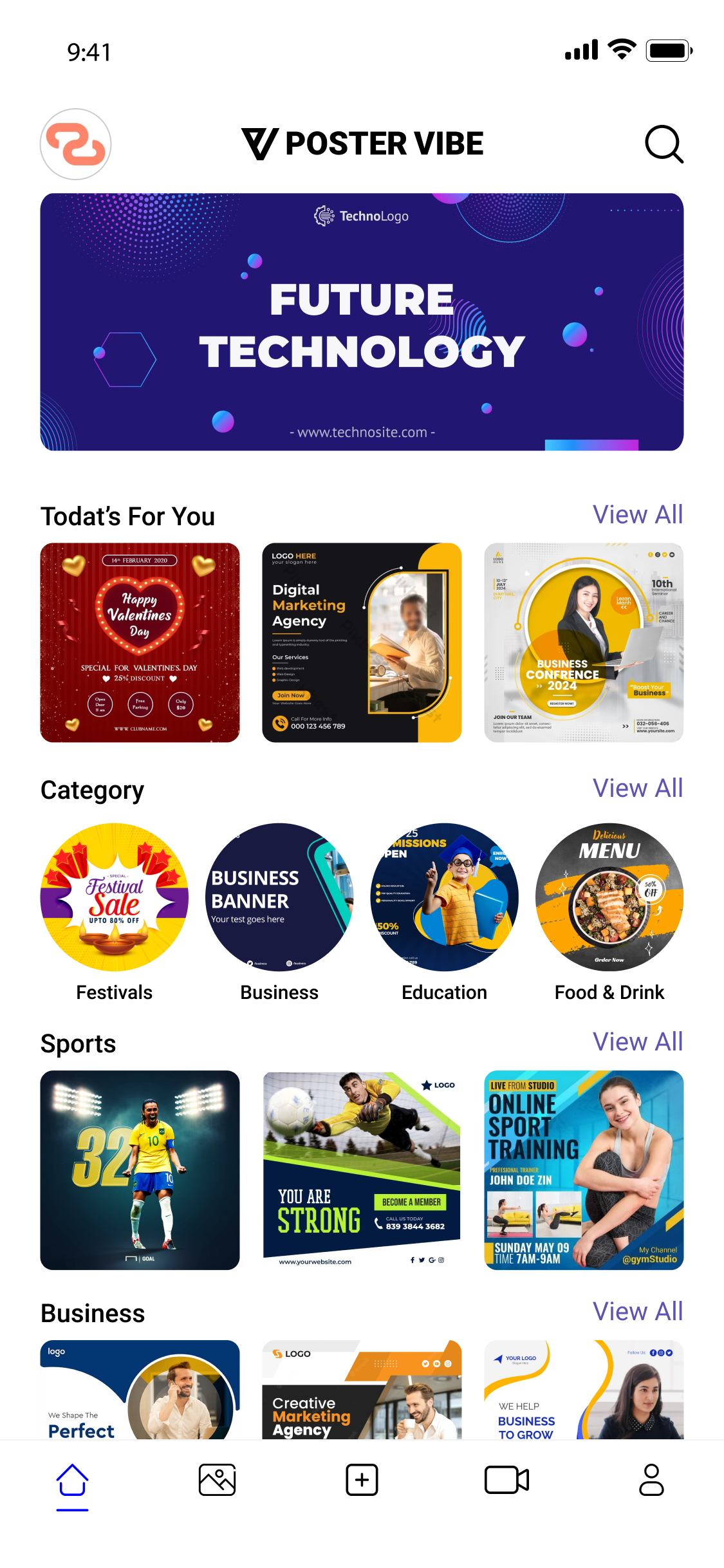
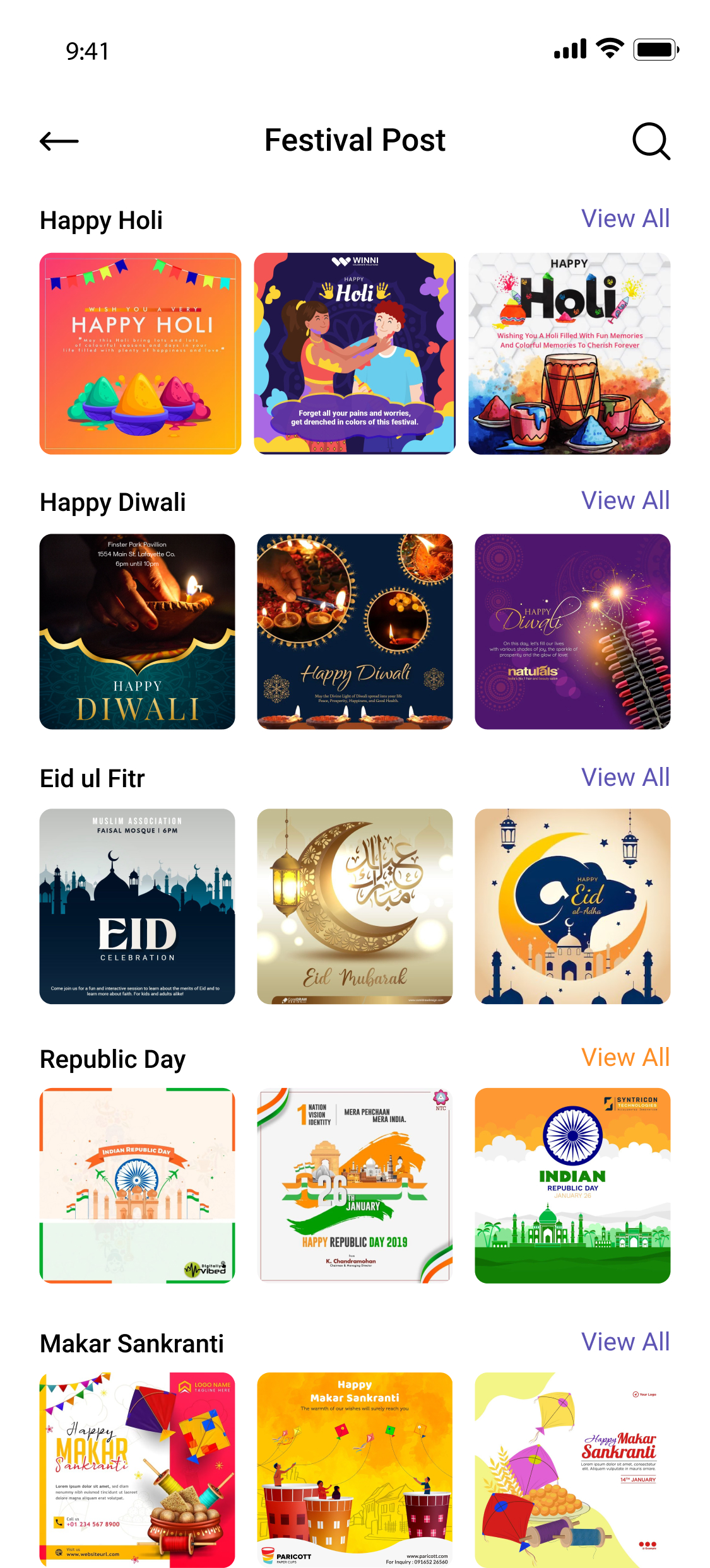
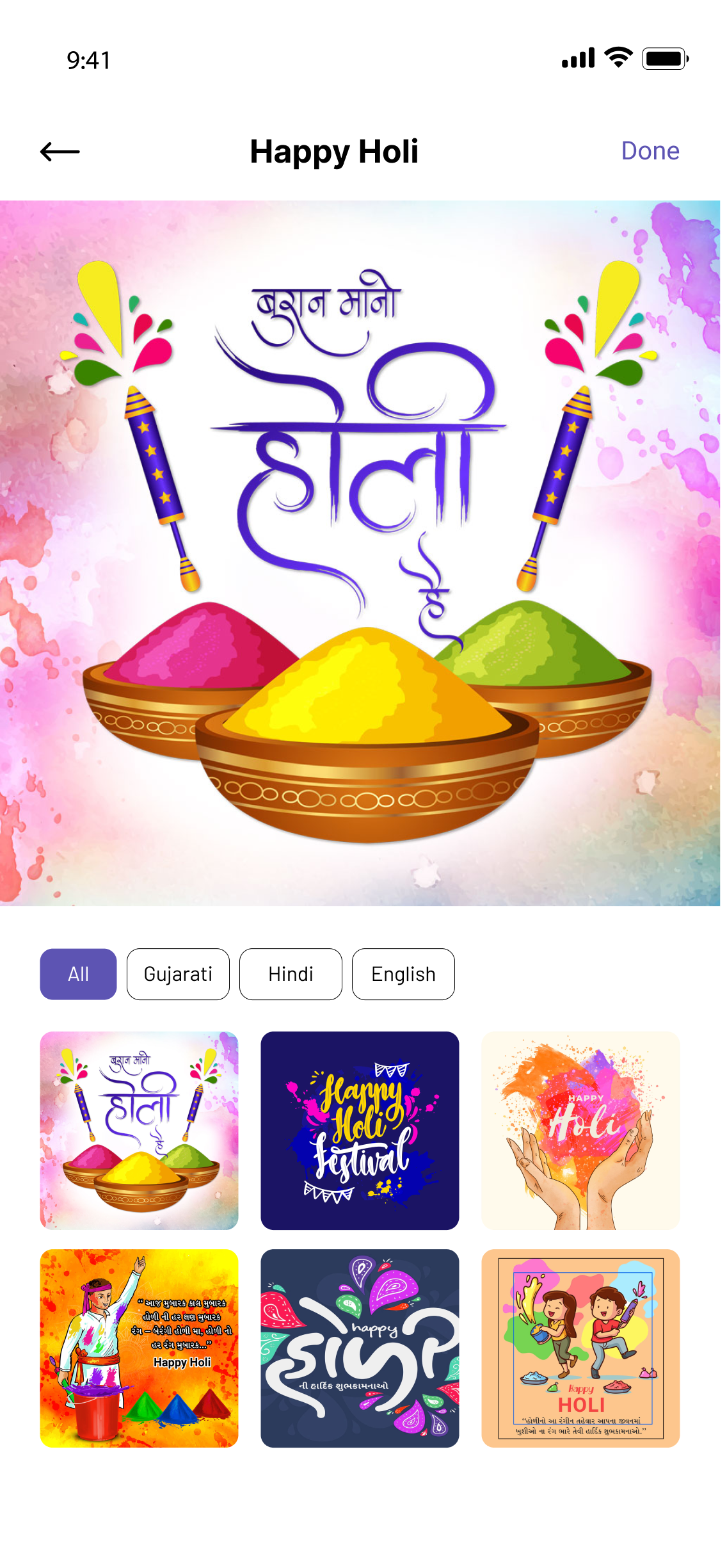
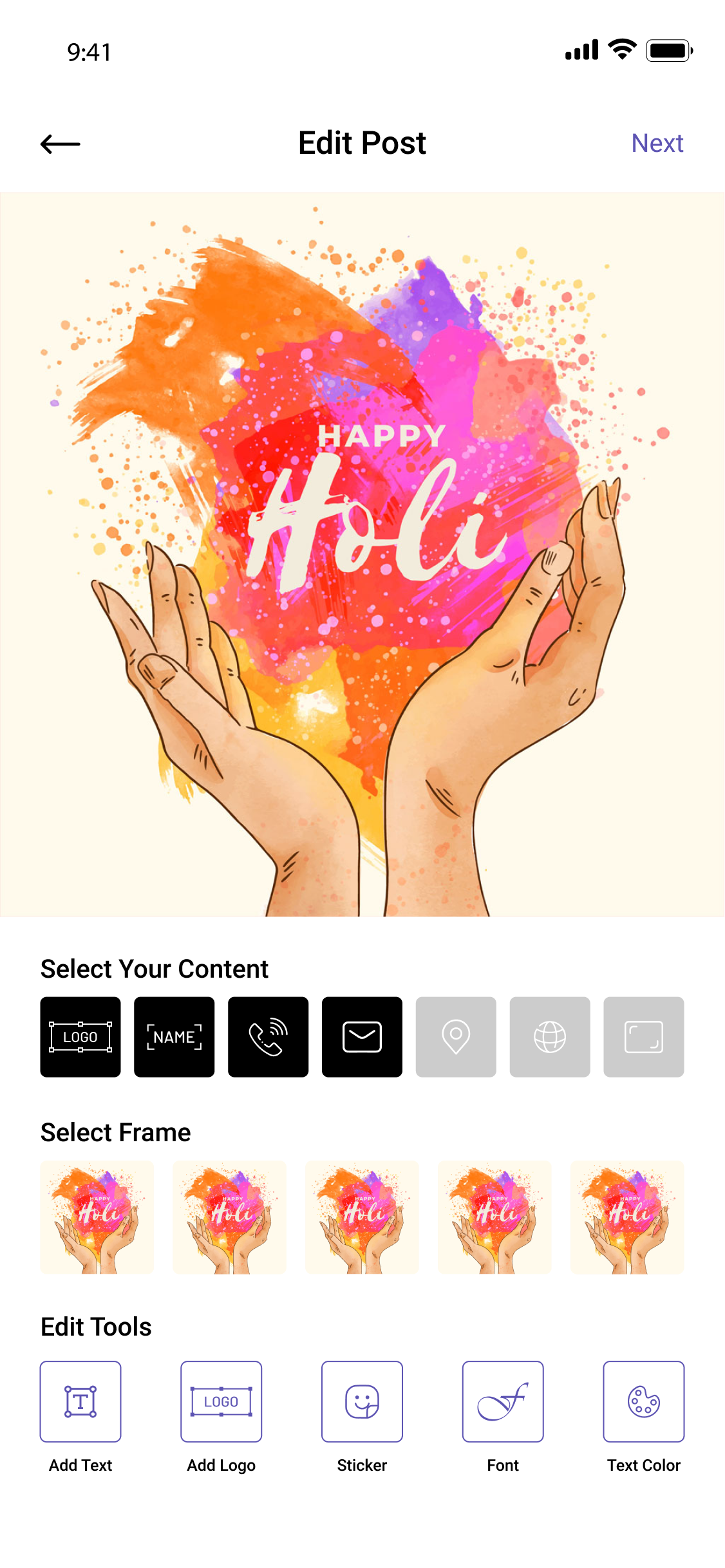
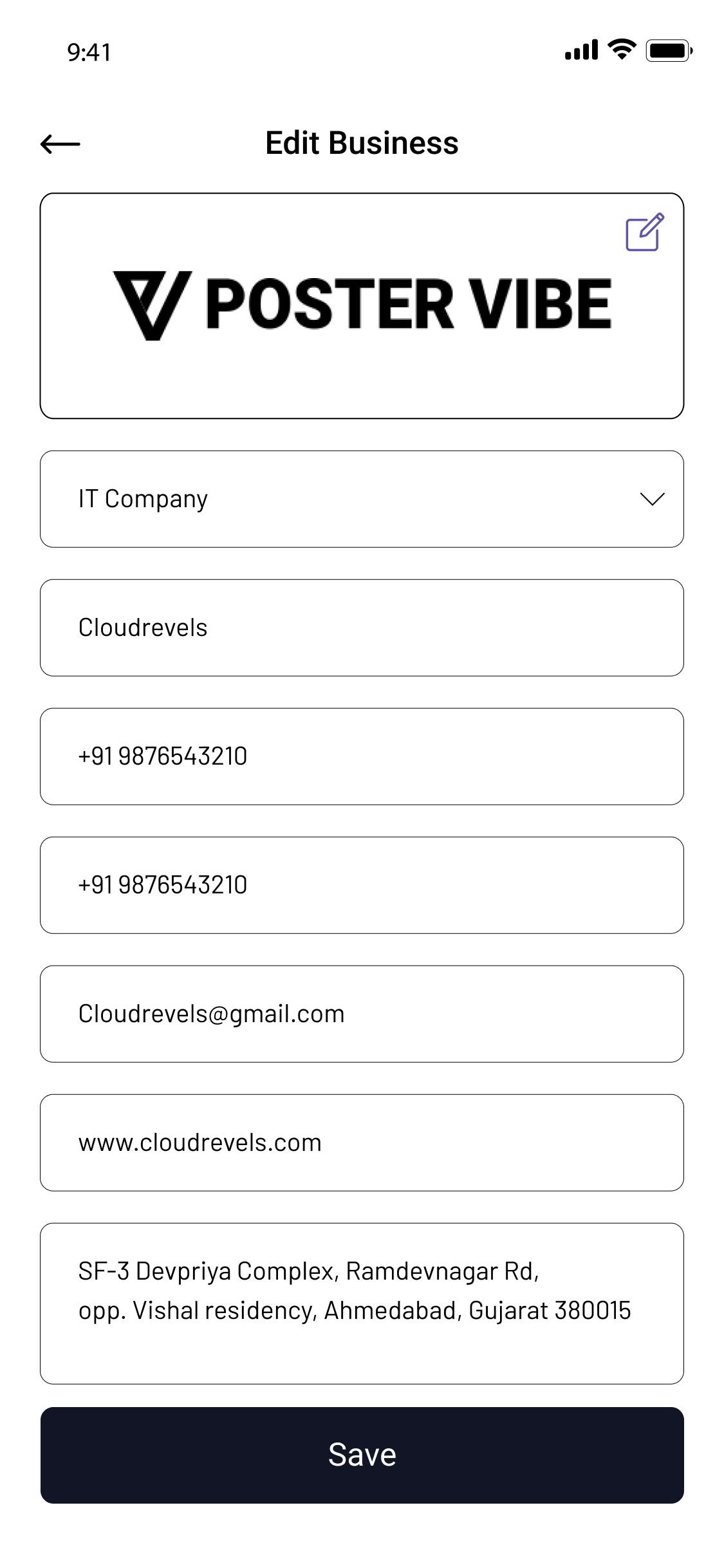
Introducing PosterVibe Mobile App! Elevate your digital marketing game with our PosterVibe, equipped with a plethora of ready-to-use designs tailored for various occasions and needs. Whether you're creating Election Banners, Political Posters, Business Ads, Digital Cards, Intro Videos, or Invitations, we've got you covered.
PosterVibe isn't just your typical poster maker app; it's a comprehensive tool designed to cater to individuals, entrepreneurs, and companies alike. Seamlessly craft Daily Posts, Ads Banners, Festival Posters, Digital Marketing Content, Branding Material, and more, all with ease and efficiency.
Active Install
Clients Reviews
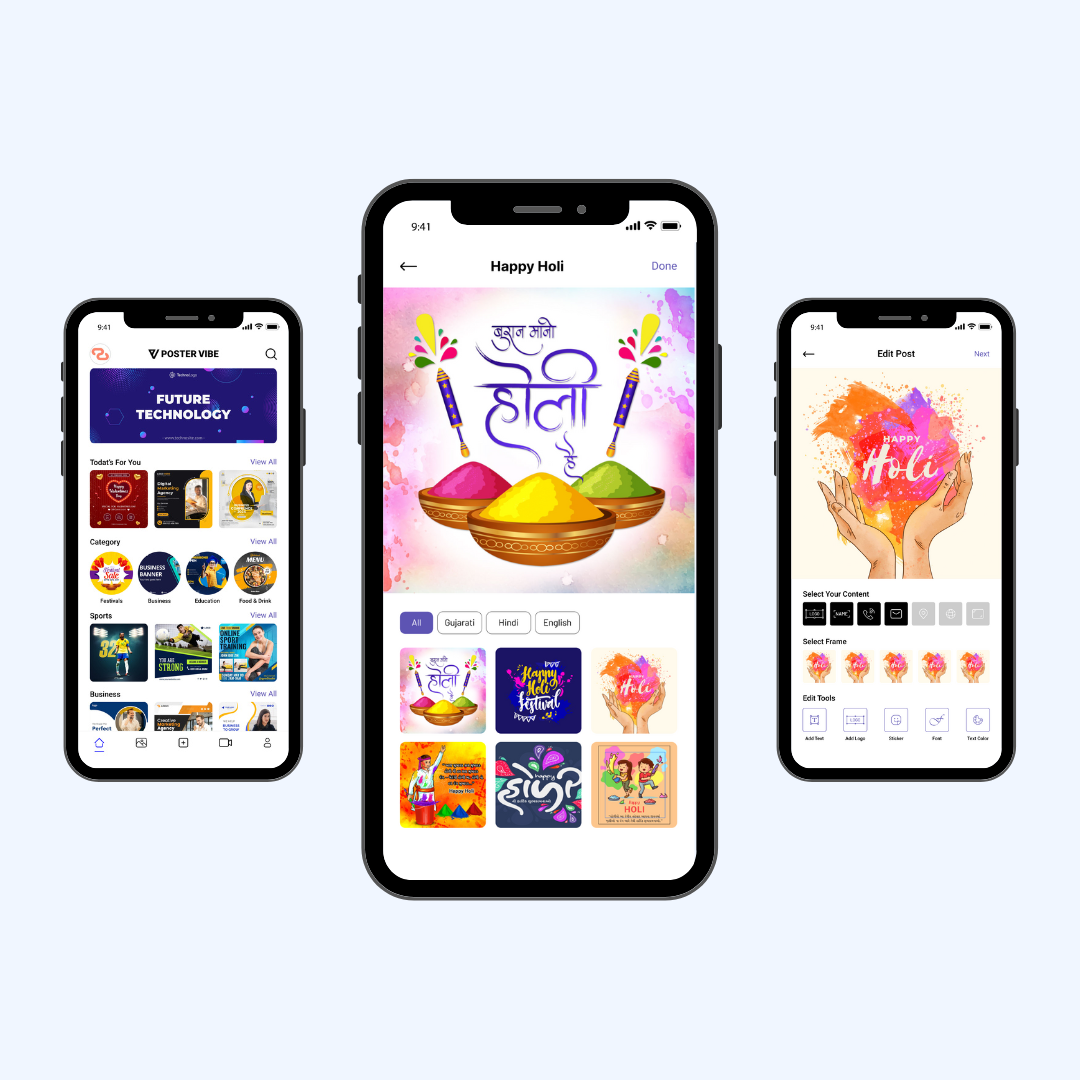
Add your own Photo from Phone Gallery and Set in the Readymade Frame Layout with Company Details like Business Logo, Name, Mobile Number, Gmail ID, Website & Address.
Share post on Social Media Apps like WhatsApp, Facebook, Instagram, Twitter, Pinterest, Snapchat, YouTube, Insta Reels etc on one click.
Lots of Awesome Posters & Video to opt one of your Choice. Unique Background, Frames Layout, Color Combination, Text, Video Effects, etc.
Our Creative Designer will Design specific Customize Poster Design to meet Customers Business Requirements with latest designs.
Greetings Cards Designs for all occasions such as Happy Birthday, Festival, Product Launch, Anniversary, Congratulations, RIP etc with quotes messages.
Festival Poster & Videos are avilable in Hindi, English, Gujarati, Marathi, Tamil etc languages. Includes Poster Text in Indian regional languages for the users.
Go to the Google Play Store and search for "PosterVibe" app. Tap on the install button and wait for the app to download and install on your device.
After selecting a festival, you will be taken to a screen with various templates to choose from. Select a template that you like by tapping on it.
After customizing the poster to your liking, you can save it to your device or share it directly to social media platforms like Facebook, Twitter, and Instagram.